
|
Getting your Trinity Audio player ready...
|
Creating a Works Cited page is an essential part of any research paper that ensures that proper credit is given to the sources consulted. The Modern Language Association (MLA) provides a standardized guidelines for documenting sources in academic writing in the field of humanities.
What is a Works Cited Page?
A Works Cited page is a comprehensive list of all the sources referenced in a research paper or academic work, formatted according to the MLA guidelines. It appears at the end of the document and provides full bibliographic information for each source, enabling readers to locate and verify the materials cited. A Works Cited page typically includes a title and entries arranged using a hanging indent in an alphabetical order.
Organizing and formatting an MLA Works Cited page:
Creating an MLA Works Cited page or an MLA reference list involves following specific guidelines to ensure proper formatting and organization. The key characteristics of an MLA work cited page include:
- Title: The title”Works Cited” should be centred at the top of the page. Do not italicize, bold, underline, or place the title in quotation marks.
- Entries: Arrange the entries alphabetically by the author’s last name. If a work has no author, alphabetize by the title, ignoring any initial articles (A, An, The).
- Spacing: All entries should be double-spaced. Do not add extra spaces between entries.
- Author Names:
Single Author: Last Name, First Name.
Two Authors: Last Name, First Name, and First Name Last Name.
Three or More Authors: Last Name, First Name, et al.
- Article titles:
Italicize titles of longer works like books and websites and use quotation marks for shorter works like articles, essays, and chapters.
- Publication Information:
Books: Author(s). Title. Publisher, Year.
Articles: Author(s). “Title.” Journal Name, vol. #, no. #, Year, pages.
Websites: Author(s). “Title.” Website Name, Day Month Year, URL.
- Indentation: Use a hanging indent for each entry wherein the first line is flush left, and all subsequent lines are indented by 0.5 inches.
Authors and titles in the Works Cited list
Authors:
In an MLA Works Cited list, formatting the author names differs with the number of authors included in each entry. For a source with single author, the last name is presented first followed by the first name. In case a second author is listed, their name is not inverted.
i.e. the order would be Last Name, First Name, and First Name Last Name.
For a source with three or more authors, only the first author is listed, followed by “et al.”. When a source has no author, then the entry instead begins with the source title.
Titles:
For each source, the title should be written in title case, with all major words capitalized. For sources such as a chapter in a book, an article in a periodical, or a page on a website, enclose the title in quotation marks. Titles of larger sources, such as books, movies, periodicals, or websites, should be italicized. For sources lacking a title, a description is provided with the first word capitalized.
Examples of Works Cited page in MLA:
Below are some examples of a Works Cited Page.
- Source with single author: Baldwin, James. The Fire Next Time. Dial Press, 1963.
- Source with two authors: Gillespie, Paula, and Neal Lerner. The Allyn and Bacon Guide to Peer Tutoring. Allyn and Bacon, 2000.
- Source with three or more authors: Smith, John, et al. Introduction to Computer Science. Pearson, 2015.
- Source with no author: “Climate Change and Its Impact on Wildlife.” National Geographic, 12 June 2019, www.nationalgeographic.com/environment/climate-change.

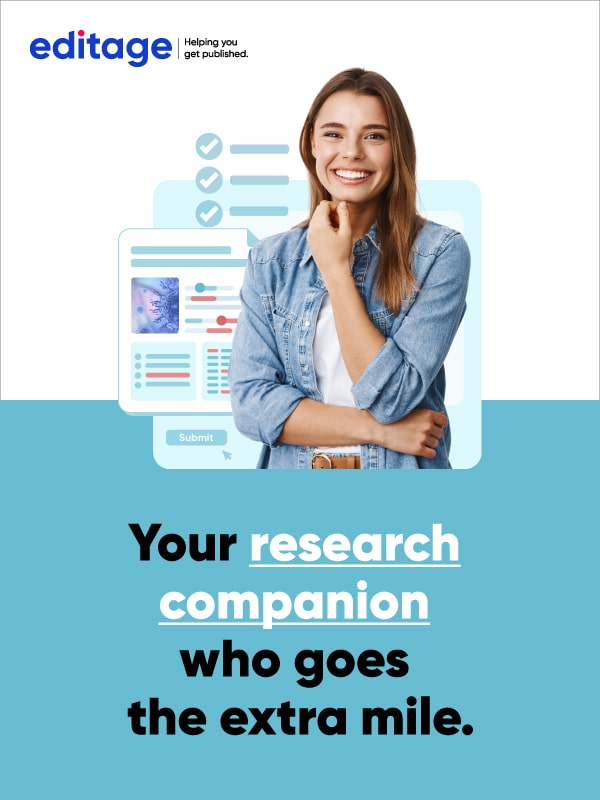


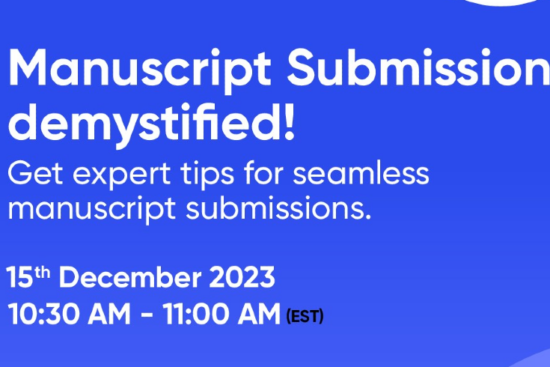




Leave a Reply